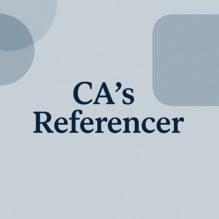No app, no login: Check your PF balance with just a missed call or SMS
New Delhi, May 12, 2025
Check your PF balance easily without logging in or using an app. Simply give a missed call or send an SMS to EPFO for instant updates on your balance and contributions, no internet required
Not sure if your employer is depositing your provident fund (PF) on time? Or simply want to keep track of your PF balance without logging into a portal? The Employees’ Provident Fund Organisation (EPFO) offers two quick, no-internet methods to check your PF details, through a missed call or SMS. These free services are especially useful for members without easy access to digital platforms. All you need is an active Universal Account Number (UAN) and a registered mobile number to use these tools.
Missed call service: Quick and cost-free
EPFO members, whose UAN (Universal Account Number) is activated, can check their PF details by giving a missed call to 9966044425 from their registered mobile number.
Key requirements:
Your mobile number must be linked to your UAN.
Any one of the following KYC details must be updated:
- Bank account number
- Aadhaar
- PAN
How it works:
Just give a missed call to the number — the call disconnects automatically after two rings.
In return, you’ll receive an SMS with your PF balance and last contribution details.
The service is completely free of charge.
According to the EPFO, this is a zero-cost service designed for convenience, especially for users without internet access.
SMS service: Multilingual and informative
For those who prefer text messages, EPFO offers an SMS facility that works in multiple Indian languages.
How to use:
Send EPFOHO UAN to 7738299899 from your registered mobile number.
By default, the response will be in English.
To get it in another language, add the first three letters of that language at the end.
(Example: EPFOHO UAN TEL for Telugu)
Languages supported:
English, Hindi (HIN), Punjabi (PUN), Gujarati (GUJ), Marathi (MAR), Kannada (KAN), Telugu (TEL), Tamil (TAM), Malayalam (MAL) and Bengali (BEN)
According to EPFO, this service not only shares your PF balance and last contribution, but also reflects the available KYC details linked to your account.
Why it matters
With these services, EPFO ensures that even those without smartphones or internet access can stay informed about their retirement savings. It’s a small step with a big impact, helping crores of salaried employees stay updated on their PF without any hassle.
How to Activate Your UAN
If your UAN is not yet active, here’s how to get started:
Visit https://unifiedportal-mem.epfindia.gov.in/memberinterface
Click on “Activate UAN” on the home page.
Enter your UAN, name, date of birth, mobile number, and captcha.
Submit the OTP received on your phone.
Set your password and log in.
Once activated, you can use EPFO’s SMS and missed call services immediately.
How to update your KYC details
To ensure full access to EPFO services, update your KYC using the steps below:
Log in at the EPFO member portal.
Enter your UAN and password.
Go to ‘Manage’ > ‘KYC’.
Add or update details such as Aadhaar, PAN, and bank account.
Click ‘Save’. Your employer will then approve the updates.
[The Business Standard]