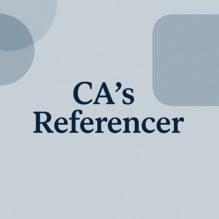Worried if your digital life certificate is accepted? Here's how to check
New Delhi, Nov 28, 2025
Retired central and state government employees have time till November 30 to submit annual life certificates, which are needed to get monthly pension credits. One concern retirees have is confirming if the pension disbursing agency (PDA) has accepted their digital life certificate (DLC).
Below is a guide on how the system works, the information pensioners must provide, and how to confirm acceptance through official channels.
Jeevan Pramaan Patra is an Aadhaar-based electronic certificate that confirms a pensioner’s existence without requiring a physical visit to a bank or treasury office. Once generated, it is electronically transmitted to the relevant PDA for verification and approval. Each certificate carries a unique Pramaan-ID, which allows both the pensioner and the authority to track its status.
What you must keep ready
Before generating the DLC, retirees must enter personal and pension-related details, including:
• Aadhaar number and name
• Registered mobile number
• Pension Payment Order (PPO) number
• Pension account number and bank details
• Name of the pension sanctioning authority and the disbursing authority
Biometric authentication, either fingerprint, iris scan or face recognition, is mandatory. Any mismatch in this information can lead to rejection, making accuracy crucial given the limited time left in the filing window.
How face-authentication submission works
Pensioners using the face-authentication method need an Android smartphone and the prescribed apps. Once the AadhaarFaceRD and Jeevan Pramaan Face applications are installed, the pensioner (or operator) completes Aadhaar verification, enters the pension details and captures a clear facial image. A confirmation message is then sent to the registered mobile number with a link to download the DLC.
How to verify whether the PDA has accepted your DLC
After submitting a certificate; a pensioner must also confirm whether the PDA has approved it.
• Visit the official Jeevan Pramaan portal (jeevanpramaan.gov.in).
• Use the Pramaan-ID to download the generated certificate.
• Check the message displayed at the bottom of the document.
– If accepted, the certificate will clearly state that the PDA has approved it.
– If rejected, the document will show the rejection message.
In case of rejection, pensioners must generate a fresh DLC immediately with correct information and biometric data to ensure pension payments are not disrupted after November.
[The Business Standard]