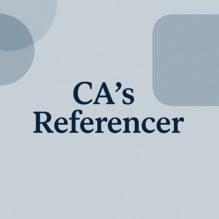Digital life certificate rejected? Here's why it happens and how to fix it
New Delhi, Nov 17, 2025
For many central and state government pensioners, the digital life certificate (DLC), commonly known as the Jeevan Pramaan Patra, has made annual life verification far easier. Instead of visiting a bank branch or pension office, pensioners can now submit proof of survival online using Aadhaar-based biometrics.
Yet many still receive an unexpected SMS saying their certificate has been rejected. This often creates confusion and delays in pension credit. Here is why it happens and the steps to correct it.
What is a digital life certificate?
A DLC is an electronic certificate that confirms a pensioner is alive. It is generated using the pensioner’s Aadhaar number along with either a fingerprint or an iris scan. Once created, it is automatically sent to the Pension Disbursing Agency (PDA), such as the bank, post office, or treasury that credits the pension every month.
How to check if your DLC has been accepted?
If you are unsure about the status of your submission, the Jeevan Pramaan portal offers the most reliable confirmation.
You can check this by:
· Visiting jeevanpramaan.gov.in
· Enter your Pramaan ID to download the certificate
The status displayed will clearly show whether your DLC has been accepted, pending, or rejected, even if the SMS alert never arrived.
Why digital life certificates get rejected?
According to the Jeevan Pramaan FAQs, DLC is usually rejected when there is a mismatch between what the pensioner enters and what is recorded in official databases. The most common causes include:
· Wrong PPO number, bank account, or treasury details
· Name or date of birth not matching Aadhaar
· Poor-quality biometric capture due to faint fingerprints
· Technical mismatch in Aadhaar authentication
· Incorrect pension-type details
· Age-related biometric issues, including weakened fingerprints
In some cases, network issues during biometric submission can also cause an error.
What can pensioners do to fix the issue?
If your DLC has been rejected, the official FAQs page recommends that the first step is to contact your Pension Disbursing Agency. Banks and pension offices can check the backend records and confirm exactly what went wrong.
Most rejections are corrected by simply creating a fresh DLC. This means generating a new Pramaan ID with:
· Correct personal details (matching Aadhaar exactly)
· Accurate PPO, pension type, and bank details
· A clear biometric scan — try using the iris scan if fingerprints are weak
The Jeevan Pramaan FAQs also recommend resubmitting the DLC whenever wrong particulars were entered earlier.
Do note that the DLC facility is not available for pensioners who have remarried or taken up re-employment. They must submit a physical life certificate to the PDA.
[The Business Standard]